This hasn’t been a good morning.
Oh sure, my main computer is still smoking hot – even though it runs Win-7, it still rolls out an experience index of 7.2 which dwarfs anything else we have around the ranch.
Long and short of this morning, though? Computers and I are not getting along. We go through patches like this.
Instead of doing the first part of my workday from an over-stuffed chair in our “northwest” room, I am over in my office driving “Big Box” this morning. 12GB i7 big SSD and multiple 1TB plus drives, four HDMI displays on two dual video cards.
The laptop I normally compose on ran into unforeseen technical difficulties:
Me.
The problem is (like most IT apprentices) I like to have a fairly standardized platform so that if anything goes wrong, I can solve it the same way on all machines.
That means the NVIDIA GeForce Experience for video drivers, since NVIDIA makes reasonable graphics.
Problem: The traveling laptop is now doing a system restore (instead of writing my column for me) because the new NVIDIA driver didn’t play nicely at the hardware level.
Oh, well. You know what happens.
Not being convinced I needed to use Big Box, though, I went to the media computer in the living room and thought I’d work from a recliner.
No soap.
“Unknown error” prevented my writing software from installing.
Damn.
It has been like this since Sunday…trying to get all our computers (there are two in my office, two laptops in the house [hiz and herz] and a media computer for streaming to the big screen.
The reason for all this computer focus this week is that Windows 10 is just around the corner and I’m trying to be ready with lots of empty hard drive space. Everything but Vig Box is 8.1 already.
Useful Points
I won’t regale you with code-level details about tweaking this and that – regular people have no business at the COM layer, anyway.
But we do have a pretty solid biweekly routine that you may be interested in adopting.
1. We ensure that our antivirus protection is updated daily., We have subscriptions to www.avira.com which does a good job of viruses and doesn’t slow down the computers as much as some of the other AV products out there on the market.
It also offers “real-time” protection which seems to work, since neither of us has had a computer hijacked by ransom ware.
2. We make sure to run the program (in the accessories folder) Disk Clean Up every two weeks. It gets rid of bloated log files and does a good job of most things.
3. In addition to this, we run a registry cleaner. I like the free one from www.wisecleaner.com which not only finds lots of junk in the registry but also has an “optimization” tab. I can’t speak for how their Wise 365 service is, but the reg cleaner is updated often and has been painless to run.
4. www.piriform.com offers free versions of two more tools I like:
The first is CCleaner which is great. When possible, I like to download files like this from the manufacturer’s website direct rather than file download sites. I’ve heard stories of some of those being tainted with bugs and such.
The second is Defraggler which is a better-than-Microsoft disk defragmenting tool.
WARNING: Do not run defragmenting tools on your SOLIDSTATE DRIVE! If you do, the drive may well become unusable.
Go ahead. Ask how I know…
Don’t forget MalwareBytes scans, as well. Everyone really is out to get you. It’s not paranoia at all when you’re talking online criminals.
5. Unless you really need third-party browser add-ons like Flash,l don’t install them. There are just too many patches to keep up with. Hell, when I am not day trading, I even uninstalled Java, as well.
Only when actively trading and then on one machine only, for display of the real-time charts.
6. I can’t say enough good things about Solid State drives. If you get a few bucks ahead and want to turn a computer into a real smoker,
Turned out on Big Box that my Windows Experience Index was stuck around 5.9 – and the boot up time was on the order of 40-50 seconds.
Now, as you can see, it’s 7.2 and the boot-up time is under 12-seconds.
That is fast.
Solid State Drive Notes
Other than “Don’t try to defragment a SSD unless you’re using a SSD tool,” the other thing about SSDs is that they need to be cleaned so there’s lots of space for things to run.
I found a real useful tool called “Large Files and Folders Finder” that does a good job of telling you where the junk is. And there was a ton of it on every computer I checked.
Turns out what George II had done, when he was down here visiting, and using Big Box for video editing, was he managed to install two copies of the GoPro editor and then he left around multiple gigabytes of crap in the way of temp files and such which could have been moved over to one of the 2-TB drives on the machine. The downloaded program file went bye-bye, too.
No harm, he didn’t know better…and the Large Files program found and took care of that.
Everything moved to the H: drive. A big honking spinner.
Revo Uninstaller
Even if you don’t step up for the paid version, www.revouninstaller.com is worth looking at because it does a great job of cleaning up after you remove unwanted programs.
The problem with program removal is that oftentimes, when a program is removed, there will be all kinds of junk left laying around the hard drive and in the registry.
Revouninstaller takes you through multiple “scans” looking for leftovers and it does a really good job.
Surprisingly, Apple products are quite good about removing their leftovers (*from things like iTunes installs and what have you). So I would give them a B+ to A-. Other software makers could learn a lot about clean install and uninstall routines.
Clean Browsing
When you are trying to get the best performance out of a desktop, the right thing to do is make sure that your browser is set up to operate fast.
A couple of ways to do this:
I don’t like to use any add-ons because these eventually gang up on the browsing experience. I am sympathetic to the Google Page Rank tool, but I don’t use it. And the Ask.com toolbar? Yahoo’s? Yuck.
I also set my6 browsers up to automatically delete all browsing history on exit. And,. as if that isn’t enough, three or four times a day – when I get to a stopping point – I will shut down the whole browser and get back to what I was doing.
The reason here may not be clear, but if you don’t have a good cookie monitoring system, you can easily accumulation a hundred, or more, cookies in just a single morning of surfing news sites when the boss isn’t around. Each of these will try to leave tracking cookies on your machine and one things leads to another and next thing you know, you’ve hogged all your bandwidth with tracking, not useful information.
Ad blocking is useful too, and whether you’re using FireFox or Explorer, it’s worth turning on the no pop-ups option.
Another key point of fast browsing: Make sure that you have instructed your browser to reload the pages you’re looking at each time you refresh.
I number of users have complained that they are not getting the current versions of UrbanSurvival. In working with some of these people, turns out that they have had their browsers set to they open stored pages, not refreshing every time.
Nice if you want to see what we were talking about last month, but if you’re trying to stay ahead of things? Nope.
Discussions and details can be found almost everywhere you look, but here’s a good example.
Tools>Internet Options> Settings> Browser History> Check the reload “Every time I visit the webpage” button. Apply.
I don’t claim to be a guru of fast computing.
But, one way of telling how good someone is on the receiving end – if they are using Windows – is to look at the experience index.
On the coding side, good way to see who has technical savvy is to flip over to the Google Page Speed Insights page and see how your favorite web pages do in terms of speed, coding quality, and mobile friendliness.
You can check on how UrbanSurvival.com does by clicking here.
If you work for a company, you might want to put in the company website and see how well your firm is doing in terms of mobile and tablet friendliness because a lot of the world is going that way.
This is a never-ending battle, but hats off to Google because they are really trying to make the web faster, safer, and more platform-independent, which is a nice thing.
Elaine’s Second “Robot”
Elaine is getting here second “robot.”
Her first was a Roomba.
It doesn’t get used much.
One of the reasons is that we have multiple joints between types of flooring and it tends to get stuck. Besides, she things the Hoover and the grown up Dirt Devil do a better job (and she’s right, as always).
But Elaine’s next “robot” should arrive this week and I think will be used a lot.
It’s the Amazon Echo which is the new voice controlled/human-interactive machine Amazon has come out with.
This seems like the closest thing yet to the omnipresent computer in Star Trek and we’re going to give it a try.
It’s a voice controlled sound box that can also do other things, like turn lights on and off around the house, but there are options for that. No, they are not free. And like satellite music services, I imagine once you get a pattern going, the inevitable monthly charge won’t be far behind.
Yet, as a voice/talking companion – there are lots of applications for the disable to the disorganized. “Alexa: Add carrots to my shopping list…” It may reduce the 20-shopping lists that accumulate (two per room per person, lol) between supply runs into town.
We also picked up the Voice Remote for Amazon Echo which was another $30-bucks or so.
Since both of us are always doing research on one thing, or another, I figured we would be able to talk to “Alexa” and have it read us various things we find interesting.
Sooner, or later, someone is going to figure out a standard for web page layouts so that on-demand reading machines will be able to read website content. If you see any standards moving in this direction, please let me know.
I think the bottom line is that while the tech is early in development, getting Alexa home and set up and talking to us will be an interesting experience.
And yes, Alex will be on a timer to kill power from 6 PM to 6AM.
There are some things even robots, shouldn’t be privy to.
One of these days I will get brave and ask DragoonSpreching to write a column…no promises how that will work, but just in case I sprain a finger some day, it would be nice to have a backup plan.
It’s that what robots and restore points are for?>
Write when you break-even
George george@ure.net
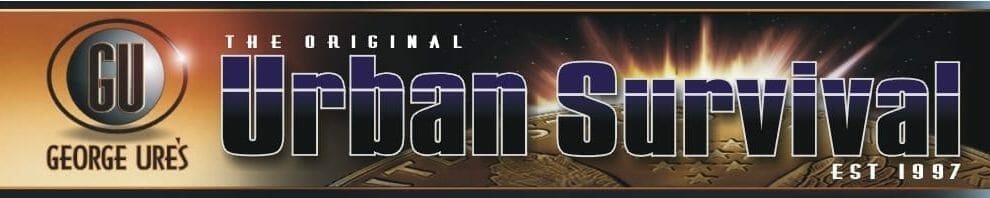

I too blue screened Win7 but it was while upgrading my AMD vid driver! I also had to do a system restore. It was the first time I had BS’ed Win7! Just thought it was interesting that a video driver update killed 2 machines!
Saw your computer maintenance ramblings, & thought I’d recommend The Security Tango: http://securitytango.com/. Created by Nick Francesco, lord high muckety-muck of IT at Rochester Institute of Technology (unless he’s retired now), it’s a maintenance routine that comes in a number of different flavors: The Windows Waltz, the MACarena, the Linux Lambada, the Android Allemande, and the iPhone Pavane.
Cleans, scrubs, updates & polishes your computer’s guts, leaving it faster, shinier & brightier than even Tide could do!
Mac mini, MacBook Air, two iPads, two iPhones, all solid state storage, came that way. All have built in dictation software, and of course Siri to execute verbal commands on the handhelds. Maintenance consists of every two weeks, or more often as needed, to plug wife’s laptop into external drive to back it up, entire restorable image is saved by apple, and all past backups for at least the last year. Everything is shared across all devices, email, calendars, messages, passwords, etc. all done automatically by Apple of course.
No viruses, no malware, upgrades are applied automatically after being vetted by apple thru their App Store.
Waiting for apple to start promoting their home control software. They are taking their time and will get it right, relegating more Amazon products to the dustbin like the two kindles we could not get rid of fast enough. We do not even consider android devices, described by Tim Cook as a “hellstew of malware!”
Using windows is not a business model. It’s a socioeconomic model of torture and extortion, unless your time has no value. In over 20 years of contracting/consulting, I billed for more than $100k for my time waiting for companies to get their window$ crap working. Then they would go out and buy more of it. And btw, I do have a pirated copy of windows running virtually on my Mini, just to remind me what the dark side looks like. I also have two versions of Linux and Chrome OS INSTALLED VIRTUALLY AS WELL. Apple still rules, hands down.
It’s almost like the government noticed that if the sheeple could buy into Microsoft so blindly that they certainly could get them to buy into 9/11, quantative easing, homeland security, etc. I used to think that the OKC bombing was proof of concept for that. It wasn’t, it was Win-doze!
Microsoft is the only company in the world where when CEO Ballmer announced his resignation the value of his personally held Microsoft stock went up by a cool $1 billion. Now there’s a business model.
Will ALexa get me a beer?
Downloaded the Wisecleaner. Ran the Zone Alarm Threat Emulator on the file before I installed it. ZA said the file was a threat. Think I will stick with ZA, CCcleaner and Malwarebytes. Zone Alarm is happy with the latter two and I haven’t had a virus in years.
Orca the open source reader for doing what oUREs truly asked about.